12. It enters digital finish from this process in full-dress. The work file of a multiple layer is made.
The file of "draw with the pen" scanned to a new file (gray scale mode) is arranged. And, the work file of a multiple layer is made. WHITE SYUU-SEI; White-correct (corrected white)*, BETA-NURI; Black painting out* and WAKUSENN-BIKI; Drawn the frame line* etc... At this point, these works is done. It preserves it as a work file by Photoshop form*.
Afterwards, the range of the selection is cut in this work file. And, it preserves it in Alpha-Channel *. Special effects are added to the screen by making good use of various techniques at the same time. It paints gray-tone, and puts the made image separately.
I want to explain these works in detail next time.
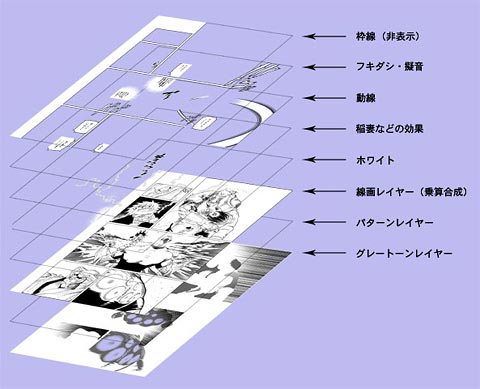
This is a layer structure of the work file finally completed.
The draft layer in addition to these is JOUZAN-GOUSEI; Synthesized Multiplying* and arranged while working. And, it becomes the shadow, special effects of the tone, and a standard at the position of FUKIDASHI; monologue.
After work ends, the draft layer is removed to prevent the mistake.
There are not necessarily layers other than the line drawing layer needing according to the design. It increases by the situation or is decreased.
Two or more effect layers might come in succession in the picture with a loud special effect.
Attention: The picture, imitation sound, and FUKUDASHI; monologue with main lines such as the line drawing layers are in Anti-alias* not is to the last state in the state of two steps.
When these become Anti-alias because of the transformation of the image etc., the following work is done.
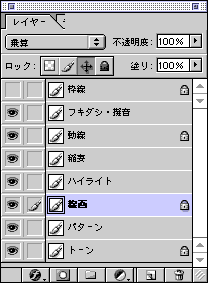
This is a layer palette of the work file.
The frame line layer that is most up is left like non-display. It is because of variously useful at the correction work in the future.

This is a completed work file.
A blue line is a guide line, and the position of the frame on the inside is shown.
It trims at the last rendering though the frame line is drawn at the part of cut-off.
It converts in the gray and the part painted out is converted into the tone of the halftone dot at the make-up in the printing office.
As a result of meeting with the printing office, I requested it to the Print Press. It is a thing output by 65 lines that are roughest numbers of lines* in the print of the magazine. (They are about 80 lines for the book in consideration of the reduction.)
PowerTone* is used for a tone that is rougher than this.
The method to send manuscripts to a printing office by the data of the gray scale depends on equipment and the skill of the printing office. Therefore, there is a possibility of not going well, too. I want you to note it.
I tested the print by the data that had been made two black and white steps before it serialized it.
However, it will make it by the manuscript of the gray scale in the convenience of the printing office.
You should often consult with the requested Print Press.
13. Rendering. The work file is reproduced, layers are integrated, and it preserved by the TIFF form*. It is processed automatically by the batch function of Photoshop.
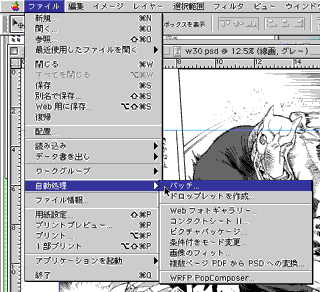
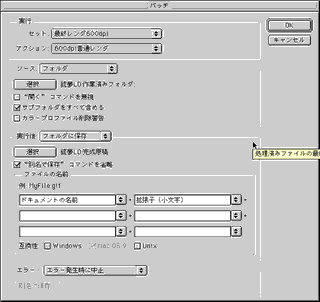
(The work file) Reproduction - Layer integration ? Trim - The reproduction is preserved ("The alpha channel is annulled" is checked) - The TIFF form and the compression option are on - It close without preserving the image.
The above-mentioned procedure is recorded beforehand as "Action*". "File" menu - "Automatic processing" - is selected. The above-mentioned action is selected by "Action" of the dialog box. The folder that the work file enters the source is selected. The folder that a finished manuscript should enter after it executes it by "Preserve it in the folder" is selected. "OK" When the button is pushed, the series of operations is processed automatically. In the final rendering, the trim work is done. Therefore, it is necessary to remove facing pages from the work folder beforehand.
And, it should do the reproduction preservation by hand power. This is a fault of the method of my working.
14. Rename of finished file.
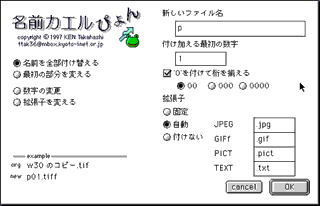
The file name is changed in the lump by using the Re-name-software. It exists as a free-software or a share-software.
It is necessary to treat facing pages exceptionally though it is natural. The file name is input directly from the keyboard. It is "p02+03.tiff".
15. It is correct is checked. Afterwards, a finished file is preserved in CD-ROM, and it sends manuscripts to a printing office to the editorial department.
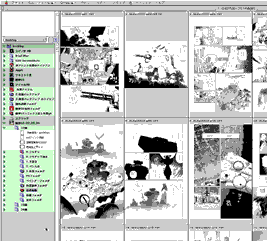

It fails in the rename, and might be page random name sometimes. I checks whether the order on the page is correct.
Moreover, forgetting a lot of to put FUKIDASHI; monologues and imitation sound is had as for us. Therefore, I see the manuscript carefully enough.
However, our consideration is actually faint because of the staying up all night work every night. Therefore, the check is often omitted.
The photograph below is CD-R on which an original label was printed with an inkjet printer.
Next time, to prevent the thing resold by "MAN-DARAKE"*, it should be printed, "It is not possible to resell it".
16. The manuscript data is backed up with external media.

After having produced BAA LastOrder, the volume of data of the manuscript backed up to one time came to exceed 1 GB. Then, I came to use DVD-RAM in consideration of a large capacity and the certainty.
The cartoon manuscript for about three stories can be preserved in media of 4.7GB.
The fault is that the writing speed is slow.
|