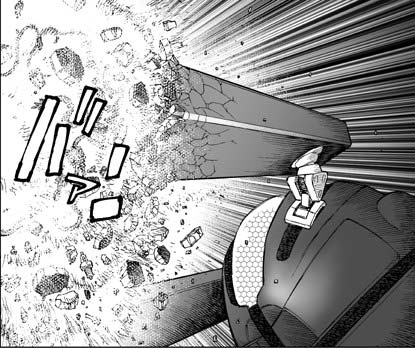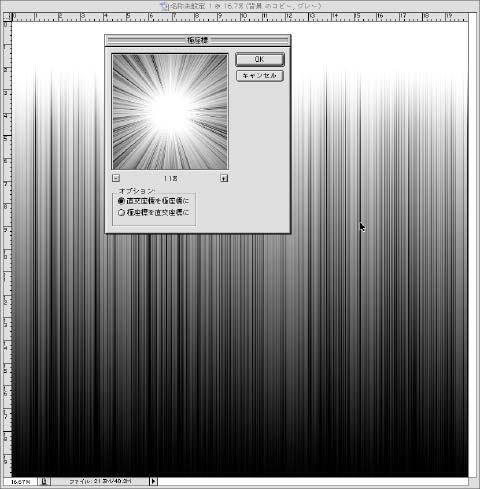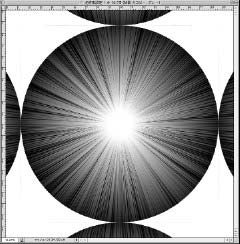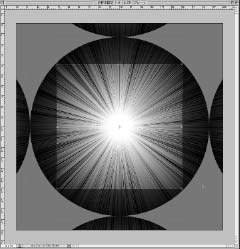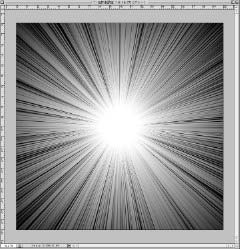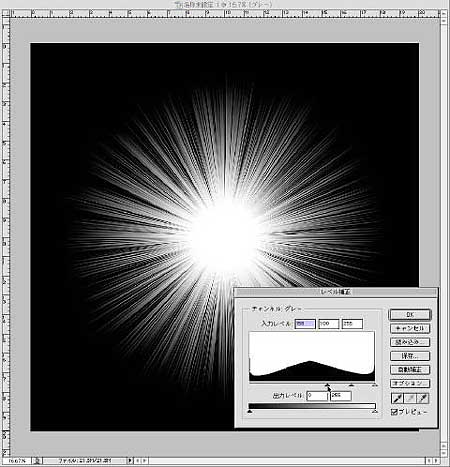This time, it explains the method of forming gathered lines based on the parallel lines made last time.
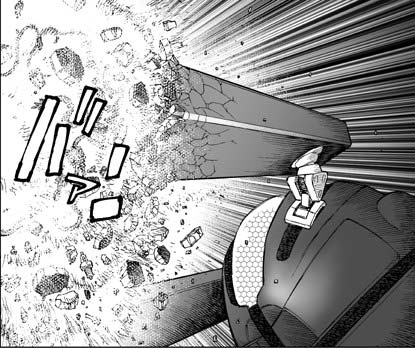
It makes an effect image like the background of the figure above.
This is not what is exaggerated. If a parallel line in the last time is made, 80 % has been complete.
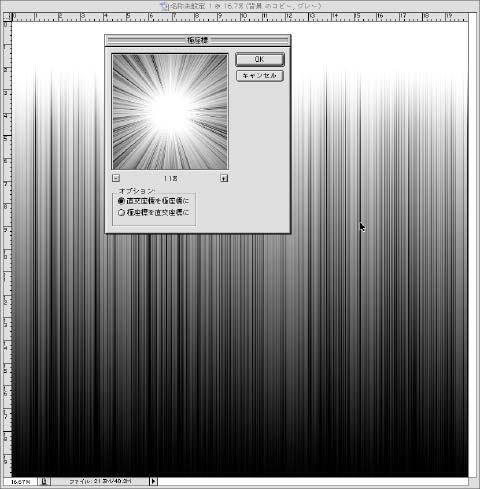
The parallel lines image made last time is reproduced by menu of "Image" - "Reproduction".
It is rotated so that a white part may become it up by menu of "Image" - "Rotation of Canvas" - "90deg (clockwise)".
It is chosen, menu of "Filter" - "Transformation" - "Coordinates in pole ".
The check is put in "Orthogonal coordinates to the Coordinates in pole" of the option and "OK" is clicked.
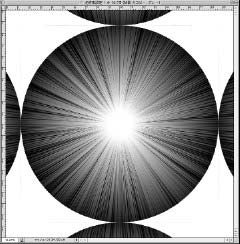
Then, it becomes as shown in figure on.
Because the blank is unnecessary, it is trimmed though it is possible to use even by this.
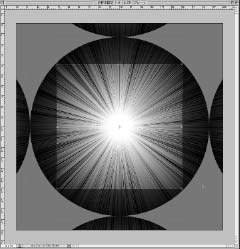
The rule is displayed in the window by menu of "View" - "Rule".
The unit is set to the centimeter. "Environmental setting" - "Unit".
The clipping tool is chosen, and the cursor is arranged at the image center.
It is confirmed that the memory that shows the cursor position displayed on an on and left side is at the position of 10cm/10cm. The mouse is dragged while pushing the option key and the shift key to the keyboard. It releases it in the place in which it came to the pool of yen of concentrated line.
It fixes it pushing the return key if it is good. It tries to push the esc key when failing.
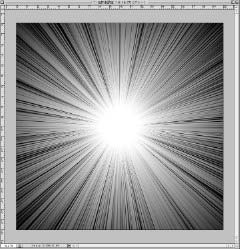
It completed it by this.
The size is changed according to the last resolution change when feeling that the image size is small.
The menu of "Image" - "Image resolution" is selected. The column of the resolution is confirmed.
The check on "Re-sampling of the image" is removed when becoming the values other than 600dpi. And, it is input as 600dpi. (After it works of the trim etc., it is likely to become such a phenomenon why.)
Please note that the size of the file doesn't change even if the value of the resolution is changed when the check on "Re-sampling of the image" has come off.
The size setting was change at printing. This synchronizes with the value of the resolution.
I had a hard time though I understood this as for the first stage, too.
The check on "Re-sampling of the image" is put.
This time, the item of the resolution is not set. It is input to the column of width as 20cm.
(When the unit doesn't become a centimeter, the centimeter is chosen from the pull-down menu.)
If width is connected with height by the link sign, the same value as the column of height is automatically input. "OK" is pushed.
The size is sure to be done the expansion processing, and to become the same size as a parallel lines image.
The menu of "Filter" - "Shade off" - "Shade off (radial)" is selected when the noise of the expansion is anxious. The method is made "Zoom" and it applies. About 10 are suitable for the amount.
Not touching might be good in square written, "Center of shading off".
It is selected so that the center of the image may become a disappearance point by default.
The preview is not displayed unlike other filters. It positions it by intuition when the disappearance point is not at the image center.
This function is already changeless for ten years or more. I hope to want you to be going to improve it to the Adobe Co. one of these days.
"Movement shading off" etc. are processing to which it takes time without comparison. Be determining it.
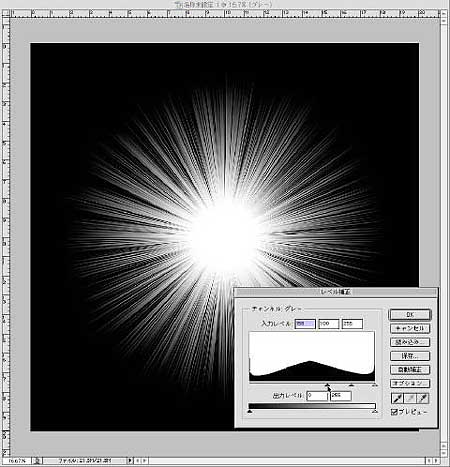
The usage to the Manga manuscript is the same as the parallel lines explained last time.
It is also the same to be able to put out a variegated expression by the level correction.
If the shade part is squeezed, the effect like painting out and the flash, etc. can be put out as shown in figure.

My concentrated line folder was displayed by a file browser of Photoshop7.0.
These are not only necessarily what are made by this method.
The position of a white painting out can be changed at parallel lines before the Coordinates in pole filter is applied stage, and a concentric circle flash be made from the application that changes the amount of the wind filter.
By Yukito Kishiro
|