This chapter explains a few ways of drawing stealth soldiers, so called "optical camouflage," though it lacks in versatility.
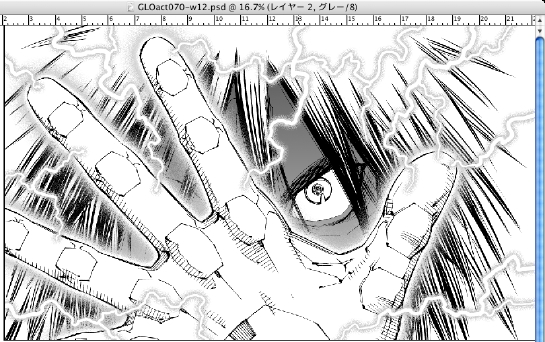
Let's make electric discharge of the above figure. First, create a new layer on the line drawing layer.
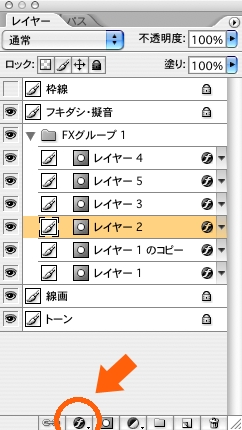
Click the icon of small "f" on the bottom of the Layer palette.
|
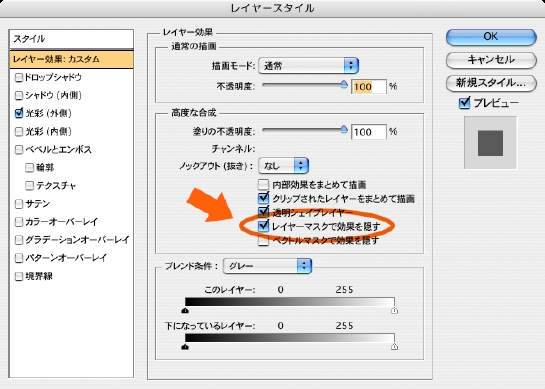
Then, a dialog as shown in the above figure appears. Check "Layer Mask Hides Effects."
|
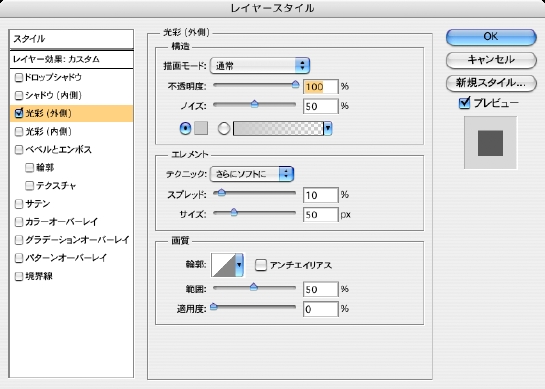
Next, at the the left column for Styles, check "Outer Glow." As for the example, in order to get the effect that offers a similar look as dithered shading with 20% tone, I set the Blend Mode to "Normal," the Opacity to 100%, the Noise to 50%, the color to gray 20%, the Spread to 10% and the size to 50px. Ignore the lower "Quality" items, since they don't have any relations here. Click "OK."
|
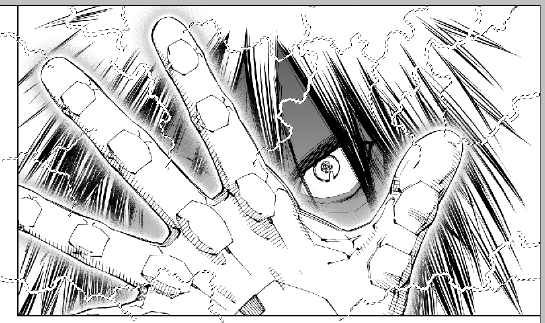
Set the Pencil tool as its width may change with the brush pressure, and draw electric discharge directly on a transparent layer with the color of white 0%. Then, as soon as you draw, the effect with the flare shows up. In the above figure, I removed the layer style and enclosed with the selected area so that a line might be obvious.
Enclose the portion where the effect shouldn't overflow with a selected area, and go to menu "Layer" -> "Layer Mask" to mask it. This way is useful in such a case that a lot of electric discharge has to be drawn.
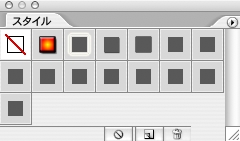
If the effect satisfied you, you can save its setup in the "New Style" on the Layer Style dialog. The saved layer effect can be brought out of the Style palette, as shown in the above figure.
By Yukito Kishiro
|

